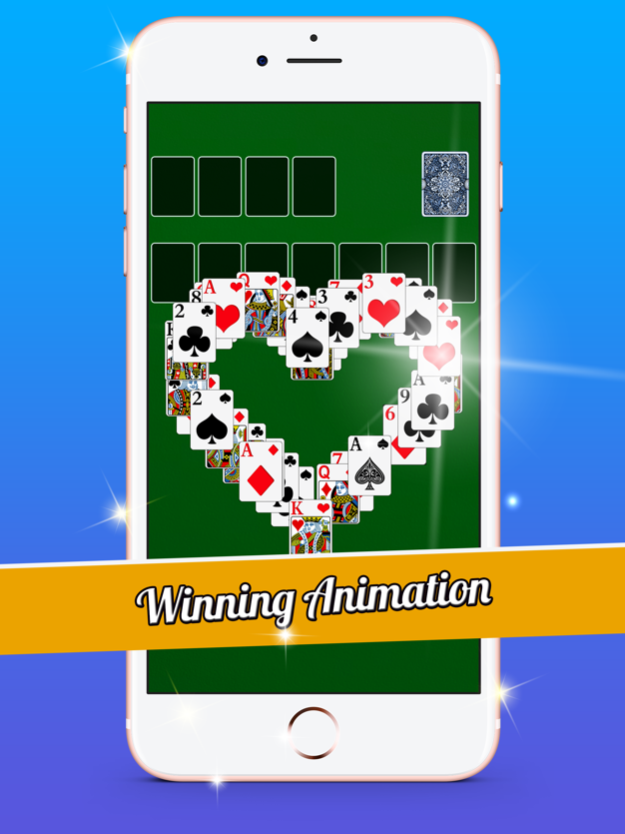Klondike Solitaire - Classic Card Game 1.0
Free Version
Publisher Description
Solitaire is a popular and classic single player card game. With crisp, clear graphics, and a start forward layout, this app is one you do not want to be without.
Solitaire Free is the most fun, beautiful, and user-friendly Solitaire you’ve ever played before.
Highlights:
• Draw 1 card (Easy)
• Draw 3 cards (Hard)
• Crisp, beautiful, and easy to read cards
• Portrait or landscape
• Efficient, fast, and sensible game interface
• Single tap to place a card or drag and drop
• Standard Klondike scoring
• Vegas scoring
• Interruption friendly with auto-save and resume
• Smart hints show potentially useful moves
• Custom backdrops & cards from your photos
• Timer, moves, and statistics
• Unlimited undos
• Auto complete option to finish a solved game
• Left handed and right handed option
• Global and friends leader boards
• Fun & challenging achievements
• Show/Hide the battery & time status bar
• Universal app for iPhone, iPad, and iPod Touch
Apr 20, 2017
Version 1.0
This app has been updated by Apple to display the Apple Watch app icon.
About Klondike Solitaire - Classic Card Game
Klondike Solitaire - Classic Card Game is a free app for iOS published in the Action list of apps, part of Games & Entertainment.
The company that develops Klondike Solitaire - Classic Card Game is Tuong Tran Sy. The latest version released by its developer is 1.0.
To install Klondike Solitaire - Classic Card Game on your iOS device, just click the green Continue To App button above to start the installation process. The app is listed on our website since 2017-04-20 and was downloaded 0 times. We have already checked if the download link is safe, however for your own protection we recommend that you scan the downloaded app with your antivirus. Your antivirus may detect the Klondike Solitaire - Classic Card Game as malware if the download link is broken.
How to install Klondike Solitaire - Classic Card Game on your iOS device:
- Click on the Continue To App button on our website. This will redirect you to the App Store.
- Once the Klondike Solitaire - Classic Card Game is shown in the iTunes listing of your iOS device, you can start its download and installation. Tap on the GET button to the right of the app to start downloading it.
- If you are not logged-in the iOS appstore app, you'll be prompted for your your Apple ID and/or password.
- After Klondike Solitaire - Classic Card Game is downloaded, you'll see an INSTALL button to the right. Tap on it to start the actual installation of the iOS app.
- Once installation is finished you can tap on the OPEN button to start it. Its icon will also be added to your device home screen.